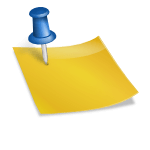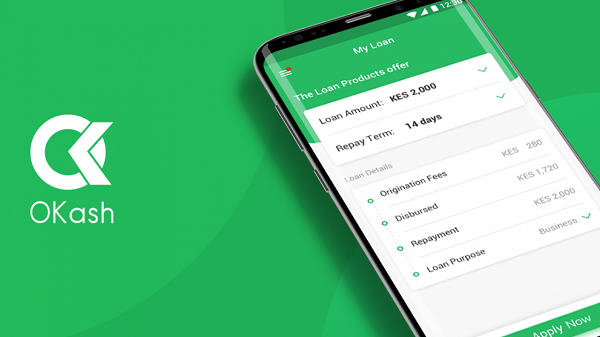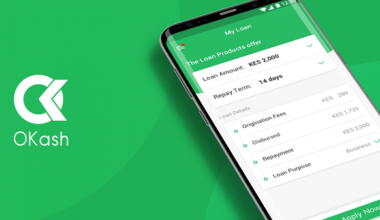Umba Loan: Everything you need to know
This article will give you all the information you need to know about Umba.
Umba is a well-known digital bank in Nigeria and Kenya that offers a better banking experience than traditional banks.
Tiernan Kennedy and Barry O’Mahony created Umba on September 1, 2018.
Umba claims to provide a better banking experience without the difficulties associated with traditional banks.
It’s a digital banking tool that allows users manage your accounts properly and complete all transactions in little to no time.
The Umba mobile app has massively grown in popularity and exposure due to its loans option as well as the perks and benefits it offers its customers nationwide.
You may use the Umba mobile app to spend, pay bills, acquire loans, and even get cash back with an Umba account.
Umba also provides its consumers with no costs and unlimited transfers.
Umba Mobile App
The mobile app offers a clean and straightforward user interface, making mobile transactions incredibly simple.
The Umba Mobile app is also incredibly responsive, which contributes to its overall performance.
You may finance your utility costs by adding your utility accounts to the app. It takes up only 22MB of storage space on a phone, thus it is fairly little and offers no inconvenience.
Umba has over a million downloads and a rating of 3.6.
Is Umba Loan legit?
Yes, Umba loans are legitimate, and many Nigerians have previously utilized them.
Umba, on the other hand, is more than just a loan app; it is a full-fledged bank app.
Aside from acquiring an Umba loan, you may use this app to pay bills and do a lot more.
Umba is quickly becoming one of Nigeria’s most popular new lending applications.
Loans are presently unavailable to Kenyan customers. Nigerians, on the other hand, are free to seek loans using the app as long as they match the prerequisites.
How Does Umba App Work?
Customers may get a free checking account, free quick peer-to-peer money transfers, loans, deposits, BillPay, 5% cash back, and referral incentives of up to N500 via the Umba mobile app.
Opening an Umba bank account is free, simple, and takes only a few minutes. You only need to download Umba Mobile from Google Play store.
Umba may be found on the list of reliable lending applications in Nigeria for borrowing money with rapid approvals and cheap interest rates.
Users may use the app to apply for, borrow, and repay loans immediately from their smartphone or desktop computer.
Once an individual has been vetted, loan choices are made based on a given risk rating.
Umba does not charge VAT or rollover fees, and as you repay, you may be able to access larger loans, more flexible payment options, and lower interest rates.
Umba Loan requirements
If you wish to acquire a loan from Umba, you must meet the following requirements:
- You will need a valid mobile phone number to receive your verification code.
- Your NIN (National Identification Number). This will act as identification and evidence of age.
- Bank Verification Number (BVN) to authenticate your financial information and ensure you are not banned by other lending agencies.
How to open an Umba account
Download Umba from the Google Play store and follow the on-screen instructions.
This will only take a few minutes at most, depending on your network connection.
If you’re wondering what you’ll need to establish an Umba account, the following steps can help:
- Install the app
- As a new user, click “Register Account”.
- Enter your phone number.
- Enter your email address here.
- Enter your first and last name (as they appear on your BVN).
- Choose your date of birth.
- Enter your BVN.
- Select your sex.
- Then click the Register button.
How can I get a loan from Umba?
To get the loan you need, follow the steps below:
- Access your Umba account.
- Tap on the “Loan” icon, then select “Umba Money Loan.”
- Accept permissions, connect your bank, and perform a selfie check to verify your identity.
- Select the “Get Started” button.
- You’ll be brought to the Umba Money Loan screen, where you can choose the loan amount.
- Following that, you must explain why you require the money.
- Then, tap the Confirm Loan Offer button to confirm the loan offer. Finally, wait for the loan to be finalized.
- Finally, look for your loan offer in your Umba wallet.
How much money can I borrow from Umba loan?
Umba can lend as little as N1,115 and as much as N89,182 to first-time borrowers.
If you return your debts on time, your borrowing capacity grows.
Umba offers loan sums ranging from N3,000 to N300,000 over time.
Umba Loan Interest Rate
The projected interest rate for Umba loans is 10%.
So, if you obtain a N50,000 Umba loan using the Umba app, you will be charged an interest rate of 10%, or 5,000.
That is, you will return a total of N55,000 in 2 months (62 days).
Umba Loan Repayment
To repay your Umba loan, take the following steps:
- Navigate to the Umba Loans tab.
- Select the “make manual repayment” option.
- Enter the amount you wish to repay.
- Choose a payment method from the three available options: Umba wallet, attached debit card, or add a new debit card.
- Tap “Pay” and wait for the transaction to complete.
Please keep in mind that you cannot set the conditions of your repayment on Umba Mobile.
All loans have an automatic 62-day repayment period. That is, the Umba lending service has a two-month payback period.
Umba Rewards & Referral Program
Umba provides its members with benefits in the form of cashback and referrals, which they have combined into Umba Rewards.
There is, however, a limit to how many persons you may recommend. After referring five individuals, you will no longer be eligible for referral benefits.
Umba Mobile Customer Care
Umba financial services also has customer service representatives you may contact if you have any questions or a complaint.
Monday through Friday, 8 a.m. to 5 p.m., you can contact Umba Mobile loan service.
Main Website: umba.com
Email Address: [email protected]
Facebook Page: facebook.com/umbamobile